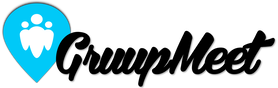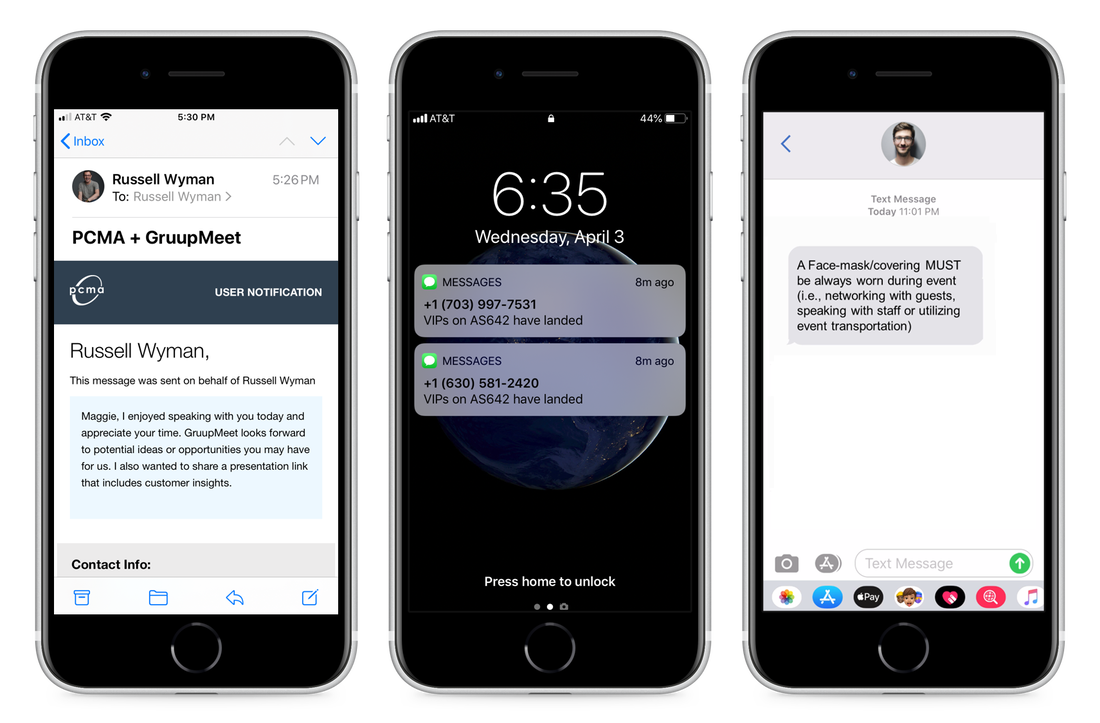Communicate important notifications quickly and efficiently with GruupMeet messaging. Similar to a native email platform*, our messaging system allows you to communicate directly with specific participants or everyone. Messaging is secure and authenticated so important communications are convenient and relevant for everyone.
Branded Email Notifications
Email notifications are branded to match the look and feel of your meeting or brand. This is especially important if you are sending messages on behalf of your customer or seek to send authenticated messages that are synced with your work email. All emails and notifications will match the logo and color that you set. *(Existing solutions offer "email marketing" type messaging, NOT a "synced" and authenticated solution. This means that GruupMeet is like using your current work email - no setup or additional steps are required for you receive copies of replies directly in your inbox as well).
Mobile Friendly Emails
All emails are responsive. This means when you send a message using GruupMeet, your message will look great for your recipients on every device they use, whether they're on their computer at work or their phone.
In-app Inbox
Access your messaging Inbox in the top navigation bar while using GruupMeet. All messages from other collaborators, and notifications related to a meeting are easily accessible, and in one place...
Email notifications are branded to match the look and feel of your meeting or brand. This is especially important if you are sending messages on behalf of your customer or seek to send authenticated messages that are synced with your work email. All emails and notifications will match the logo and color that you set. *(Existing solutions offer "email marketing" type messaging, NOT a "synced" and authenticated solution. This means that GruupMeet is like using your current work email - no setup or additional steps are required for you receive copies of replies directly in your inbox as well).
Mobile Friendly Emails
All emails are responsive. This means when you send a message using GruupMeet, your message will look great for your recipients on every device they use, whether they're on their computer at work or their phone.
In-app Inbox
Access your messaging Inbox in the top navigation bar while using GruupMeet. All messages from other collaborators, and notifications related to a meeting are easily accessible, and in one place...
Two-way Notifications
Admin Planners can send messages to participants through the Notifications dashboard. Notifications can be sent to additional planners, travel staff, and specific or all related participants.
Automated Messaging
Admin Planners can create automatic messages for frequent communications such as a pre-meeting notice, arrival message, during meeting notification and departure notices. Once the Admin Planner has saved the automated message, attendees will receive the message via SMS or email according to the time scheduled.
Questions? Contact us, view a video demo or see GruupMeet's support and help desk resource.
Admin Planners can send messages to participants through the Notifications dashboard. Notifications can be sent to additional planners, travel staff, and specific or all related participants.
Automated Messaging
Admin Planners can create automatic messages for frequent communications such as a pre-meeting notice, arrival message, during meeting notification and departure notices. Once the Admin Planner has saved the automated message, attendees will receive the message via SMS or email according to the time scheduled.
Questions? Contact us, view a video demo or see GruupMeet's support and help desk resource.