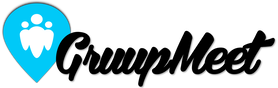by Russell Wyman
Founder & CEO, GruupMeet
What are planner text message alerts used for? Text message alerts are used to help keep planners informed, even if they are not logged into the platform or actively checking email notifications.
Which Airport Code directory should be used? There are two types of airport codes – the IATA (International Airport Transit Association) and ICAO (International Civil Aviation Organization) code. GruupMeet uses the three letter IATA code.
Why is email info suggested (not necessary)? Email information is suggested because it acts like a “unique identifier” (this info will be auto generated by GruupMeet if excluded – planners do not need email information OR phone numbers to utilize GruupMeet). Email addresses are suggested and auto-generated if excluded because this is an additional communications delivery method and measure to keep the data organized. You have the option to send notifications as you wish. GruupMeet recognizes that privacy and security are important and upholds privacy best practices.
What type of info will you get a text alert for? Admin planners will get a text alert when a manifest is uploaded, when there is a planner message, when participants reply to a notification via text, when there are flight delays and when VIPs arrive.
Which Airport Code directory should be used? There are two types of airport codes – the IATA (International Airport Transit Association) and ICAO (International Civil Aviation Organization) code. GruupMeet uses the three letter IATA code.
Why is email info suggested (not necessary)? Email information is suggested because it acts like a “unique identifier” (this info will be auto generated by GruupMeet if excluded – planners do not need email information OR phone numbers to utilize GruupMeet). Email addresses are suggested and auto-generated if excluded because this is an additional communications delivery method and measure to keep the data organized. You have the option to send notifications as you wish. GruupMeet recognizes that privacy and security are important and upholds privacy best practices.
What type of info will you get a text alert for? Admin planners will get a text alert when a manifest is uploaded, when there is a planner message, when participants reply to a notification via text, when there are flight delays and when VIPs arrive.
Will you use our data for your purposes? GruupMeet does not use your white-labeled URL for our search and web traffic purposes. Unlike some of the more popular solutions on the market, we do not use your company or event's white-labeled URL that you purchase for our search and web traffic generation purposes. We recommend looking up reviews from clients AND participants hosted on non-paid, non-incentivized and unbiased websites or leveraging tools like BuiltWith.com for a clearer picture. Moreover, the company's affiliates, employees, directors, officers, owners, consultants, agents or representatives do not own and/or have any interests in other meetings and events companies. We are committed to earning your business and keeping it.
What format do you recommend for phone numbers? We strongly encourage using the +19723750540 or appropriate E.164 internationally-recognized standard phone number format to ensure deliverability of event related text messages across the globe.
Where can you download an Excel template? You can download an Excel template in the “Participants Module” within the “Upload Manifest” feature. Click here for GruupMeet's latest template/examples.
What does each of the Airport Codes denote? Each airport code should denote the arriving/departing destination NOT the originating airport. (Originating airport details are provided in the Excel Export).
Why shouldn’t you use estimated flight times? You should not include flight times since this data is likely to change. GruupMeet also provides this.
How do you update or change your password? You can update or change your password by clicking and completing the “Forgot Password” feature. See the login page for the Forgot Password link.
Why is “Collaborative Planning” important? Collaborative planning keeps all teams, staff, venues, etc. seamlessly informed at any time and on any device. Shared data saves time and helps teams stay up-to-date without the back and forth.
How can collaborating planners be utilized? Hotels can be added either during a site inspection or during the actual event, so they can inform their team. Vehicle providers or staff can be added at any time to share details like a manifest copy.
What type of updates are best for Planners? Updates that impact all collaborators are best for planners. For example, a scheduled time change.
What are the types of collaborator settings? The collaborator settings are Admin Planner (ability to view and edit all data), Collaborating Planner (ability to view most modules and edit some data) and Travel Staff (ability to view what you select).
When can collaborator settings be updated? Collaborator settings can be updated at any time. You can adjust settings or remove a collaborator.
How many collaborators for each meeting? The number of collaborators for each meeting is Unlimited. Add as many collaborators as you wish.
Can an event have multiple admin planners? Yes, an event can have multiple admin planners. However, only the original organizing planner will receive forwarded calls. All admin planners can opt to receive text alerts.
How is the “Booking Add-on” beneficial? The booking add-on is beneficial for seamlessly creating and sharing tour, activity or dine-around booking details. No HTML or editors required.
How do you update an event’s coloring? Update an event’s coloring within the calendar or booking add-on with an HTML HEX color code.
How do you include or share a PDF file? You can upload or attach a PDF file within the calendar or the booking add-on feature at any time. The planners dashboard includes file storage now too. You can upload up to 50 MB per file. Ditch storing files in various tools. Keep the critical components synced in GruupMeet.
How are Participants and Flights different? The Participants module displays attendee information in alphabetical order. You can easily view contact information, check-in and see notes in Participants. The Flights module features flight status details in chronological order. Baggage claim details are provided within the Flights dashboard. Also, participants are grouped or associated by flight.
What’s the purpose of the Logistics module? The goal of the Logistics module is for scheduling or sharing vehicle pick-up times with providers.
How often is Flights information updated? Our solution typically begins aggregating flight data queries about two (2) months prior to a specific meeting or event (will show flight status and estimated/historical terminal/gate details). However, this largely depends on specific flights. GruupMeet gradually increases the frequency in which data is updated as the program or flight dates approach. You will see actual terminal/gate info as well as estimated/historical information about two (2) days prior to a flight.
Which module is contact info found in? Participant contact information can be found in the Participant’s dashboard, or by using “Search” in a specific meeting's dashboard.
When would you update specific flight data? You can easily update a specific flight and/or create a new flight to update a specific attendee’s flight info instead of uploading a new manifest.
What info is included in the Change Log? The Change Log includes an overview of all changes. Changes are displayed by “time” and “user.”
What is the tool’s auto “pick-up times”? The tool’s auto pick-up times are 30 minutes prior to arriving and 2 hours prior to departing flights.
Where can vehicle/staff info be included? Vehicle and staff info can be included within the “Notes.” This is found in the Participants module.
How do people choose to communicate? According to a recent messaging study by Twilio, eight out of nine people today prefer messaging or “texting” over phone or email communications. It’s easy, convenient, to the point and expressive. Most businesses still prefer to communicate with email – people often ignore or don’t check email.
What does 2-way communication mean? Two-way communication is an authentic exchange of dialog or information between two parties. It’s important or beneficial for relationship building.
What types of notifications are included? The platform includes the ability to send “on-demand” text and/or email notifications. Five (5) automatic notifications are available: “Pre-meeting,” “Arrival Notification,” “During Meeting,” “Booking/Tour Reminder” and “Departure Notification.”
Can you update automatic notifications? Once automatic notifications are set or saved, they cannot be changed easily. GruupMeet may be able to help you change a saved auto notification. It is best to use the “on-demand” messaging feature to send and test messages prior to saving automatic notifications.
Why are Departure Notices only email? Notices are email only because of the amount of content and nature of this message. However, you can use the "on-demand" text and/or notification feature or another automatic notification too. The only difference will be in how the email notification is designed. If you wish to send text message departure notices, this alternative method is recommended.
How do you change the message theme? The message theme can be changed or modified for each meeting within the Notifications module. You can upload a logo and adjust the coloring of the email notification banner using a HEX code. We recommend using the "on-demand" notification feature to test or review the message theme.
What’s a tool that could find a HEX code? To find out the HEX color code from a logo or image, you can use a HEX color picker. There are many online options such as imagecolorpicker.com.
When are EACH auto notification sent? The Pre-meeting, During Meeting, Booking/Tour Reminder and Departure Notifications are sent at the specific time and date that you schedule or set within the app. (Departure Notifications must be set in advanced - this will not work as expected last minute due to the nature of this message). Arrival Notifications are sent to participants the moment when their specific arriving flight “lands.” If there are no flights, arrival messages are sent upon saving this automatic notification. We recommend ensuring the appropriate auto notification is being utilized. We also suggest checking to make sure the "time zone" is correct for your destination (this can be adjusted in the Calendar Module).
Where can planners reply to messages? Planners can reply to messages from attendees within the Planners Dashboard. The function for planners is like using a chat application. However, messages are sent to participants using text.
What contact info is included in emails? The contact information for whomever sent or is sending notifications is included in email messages.
How can you update a “Support email?” You can update the “Support email” by clicking “edit meeting” within any specific event’s modules.
What’s the purpose of analytics data? The analytics data provides flight patterns and statistics about travel details such as peak times.
Who would you share flight data with? This information is often shared with the hotel convention services team so staff at entrances and the front desk are prepared to support groups.
How does flight data impact logistics? Flight data impacts staffing, communications, vehicle scheduling, hotel check-in and the overall meeting expectation or attendee experience.
Where else does the tool provide data? The tool also provides analytics data within the “Change Log” and within an “Excel Manifest Export.”
Another provider offers access to many software services. What is your take on integration? As with any business decision or approach, there are pros and cons to consider as it relates to the use of event technology integrations or access to “best in breed” technology providers and software services. Here are some considerations regarding the pros and cons of integration.
Pros
Cons
What format do you recommend for phone numbers? We strongly encourage using the +19723750540 or appropriate E.164 internationally-recognized standard phone number format to ensure deliverability of event related text messages across the globe.
Where can you download an Excel template? You can download an Excel template in the “Participants Module” within the “Upload Manifest” feature. Click here for GruupMeet's latest template/examples.
What does each of the Airport Codes denote? Each airport code should denote the arriving/departing destination NOT the originating airport. (Originating airport details are provided in the Excel Export).
Why shouldn’t you use estimated flight times? You should not include flight times since this data is likely to change. GruupMeet also provides this.
How do you update or change your password? You can update or change your password by clicking and completing the “Forgot Password” feature. See the login page for the Forgot Password link.
Why is “Collaborative Planning” important? Collaborative planning keeps all teams, staff, venues, etc. seamlessly informed at any time and on any device. Shared data saves time and helps teams stay up-to-date without the back and forth.
How can collaborating planners be utilized? Hotels can be added either during a site inspection or during the actual event, so they can inform their team. Vehicle providers or staff can be added at any time to share details like a manifest copy.
What type of updates are best for Planners? Updates that impact all collaborators are best for planners. For example, a scheduled time change.
What are the types of collaborator settings? The collaborator settings are Admin Planner (ability to view and edit all data), Collaborating Planner (ability to view most modules and edit some data) and Travel Staff (ability to view what you select).
When can collaborator settings be updated? Collaborator settings can be updated at any time. You can adjust settings or remove a collaborator.
How many collaborators for each meeting? The number of collaborators for each meeting is Unlimited. Add as many collaborators as you wish.
Can an event have multiple admin planners? Yes, an event can have multiple admin planners. However, only the original organizing planner will receive forwarded calls. All admin planners can opt to receive text alerts.
How is the “Booking Add-on” beneficial? The booking add-on is beneficial for seamlessly creating and sharing tour, activity or dine-around booking details. No HTML or editors required.
How do you update an event’s coloring? Update an event’s coloring within the calendar or booking add-on with an HTML HEX color code.
How do you include or share a PDF file? You can upload or attach a PDF file within the calendar or the booking add-on feature at any time. The planners dashboard includes file storage now too. You can upload up to 50 MB per file. Ditch storing files in various tools. Keep the critical components synced in GruupMeet.
How are Participants and Flights different? The Participants module displays attendee information in alphabetical order. You can easily view contact information, check-in and see notes in Participants. The Flights module features flight status details in chronological order. Baggage claim details are provided within the Flights dashboard. Also, participants are grouped or associated by flight.
What’s the purpose of the Logistics module? The goal of the Logistics module is for scheduling or sharing vehicle pick-up times with providers.
How often is Flights information updated? Our solution typically begins aggregating flight data queries about two (2) months prior to a specific meeting or event (will show flight status and estimated/historical terminal/gate details). However, this largely depends on specific flights. GruupMeet gradually increases the frequency in which data is updated as the program or flight dates approach. You will see actual terminal/gate info as well as estimated/historical information about two (2) days prior to a flight.
Which module is contact info found in? Participant contact information can be found in the Participant’s dashboard, or by using “Search” in a specific meeting's dashboard.
When would you update specific flight data? You can easily update a specific flight and/or create a new flight to update a specific attendee’s flight info instead of uploading a new manifest.
What info is included in the Change Log? The Change Log includes an overview of all changes. Changes are displayed by “time” and “user.”
What is the tool’s auto “pick-up times”? The tool’s auto pick-up times are 30 minutes prior to arriving and 2 hours prior to departing flights.
Where can vehicle/staff info be included? Vehicle and staff info can be included within the “Notes.” This is found in the Participants module.
How do people choose to communicate? According to a recent messaging study by Twilio, eight out of nine people today prefer messaging or “texting” over phone or email communications. It’s easy, convenient, to the point and expressive. Most businesses still prefer to communicate with email – people often ignore or don’t check email.
What does 2-way communication mean? Two-way communication is an authentic exchange of dialog or information between two parties. It’s important or beneficial for relationship building.
What types of notifications are included? The platform includes the ability to send “on-demand” text and/or email notifications. Five (5) automatic notifications are available: “Pre-meeting,” “Arrival Notification,” “During Meeting,” “Booking/Tour Reminder” and “Departure Notification.”
Can you update automatic notifications? Once automatic notifications are set or saved, they cannot be changed easily. GruupMeet may be able to help you change a saved auto notification. It is best to use the “on-demand” messaging feature to send and test messages prior to saving automatic notifications.
Why are Departure Notices only email? Notices are email only because of the amount of content and nature of this message. However, you can use the "on-demand" text and/or notification feature or another automatic notification too. The only difference will be in how the email notification is designed. If you wish to send text message departure notices, this alternative method is recommended.
How do you change the message theme? The message theme can be changed or modified for each meeting within the Notifications module. You can upload a logo and adjust the coloring of the email notification banner using a HEX code. We recommend using the "on-demand" notification feature to test or review the message theme.
What’s a tool that could find a HEX code? To find out the HEX color code from a logo or image, you can use a HEX color picker. There are many online options such as imagecolorpicker.com.
When are EACH auto notification sent? The Pre-meeting, During Meeting, Booking/Tour Reminder and Departure Notifications are sent at the specific time and date that you schedule or set within the app. (Departure Notifications must be set in advanced - this will not work as expected last minute due to the nature of this message). Arrival Notifications are sent to participants the moment when their specific arriving flight “lands.” If there are no flights, arrival messages are sent upon saving this automatic notification. We recommend ensuring the appropriate auto notification is being utilized. We also suggest checking to make sure the "time zone" is correct for your destination (this can be adjusted in the Calendar Module).
Where can planners reply to messages? Planners can reply to messages from attendees within the Planners Dashboard. The function for planners is like using a chat application. However, messages are sent to participants using text.
What contact info is included in emails? The contact information for whomever sent or is sending notifications is included in email messages.
How can you update a “Support email?” You can update the “Support email” by clicking “edit meeting” within any specific event’s modules.
What’s the purpose of analytics data? The analytics data provides flight patterns and statistics about travel details such as peak times.
Who would you share flight data with? This information is often shared with the hotel convention services team so staff at entrances and the front desk are prepared to support groups.
How does flight data impact logistics? Flight data impacts staffing, communications, vehicle scheduling, hotel check-in and the overall meeting expectation or attendee experience.
Where else does the tool provide data? The tool also provides analytics data within the “Change Log” and within an “Excel Manifest Export.”
Another provider offers access to many software services. What is your take on integration? As with any business decision or approach, there are pros and cons to consider as it relates to the use of event technology integrations or access to “best in breed” technology providers and software services. Here are some considerations regarding the pros and cons of integration.
Pros
- Vendor “diversification”
- More existing features
- More existing resources
- Collaborative approach
- Less perceived concerns
- More backup/recovery options
Cons
- Multiple implementations
- Vendor profit decreased
- Pay for integration in data
- Committed to one vendor
- Foreignness with many updates
- Continuous training/retraining